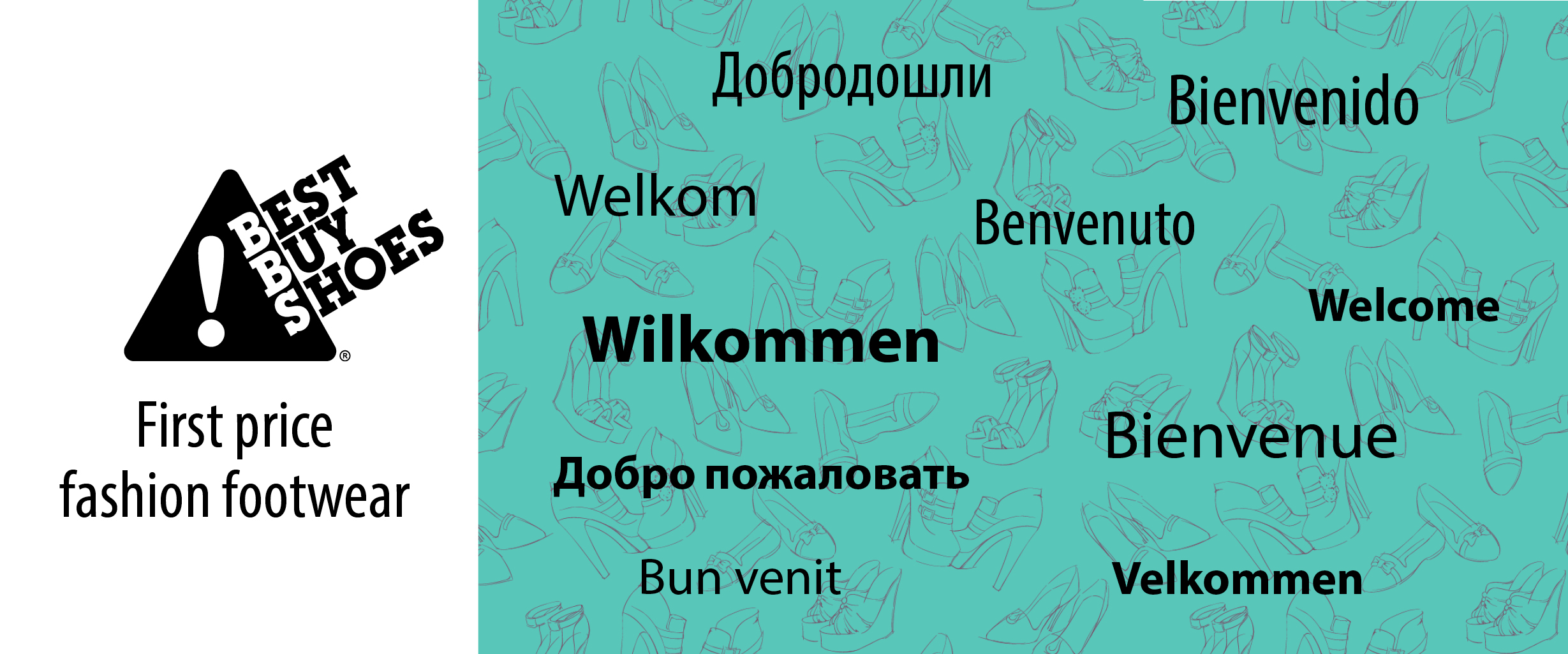How to order
Follow these easy steps to place your order on bbs.shoes:
1 - Log in or register
Use the login/register button to log in to an existing account or register for a new account. Once registered/logged in, you can start adding shoes to your cart.
2 - Shop!
Click on the shoes you like. Choose between the options available (colours, prepacks) and select the quantity you want to order. After you have added a minimum of 5 cartons, you can go to your cart to proceed with your order.
3 - Finalize your order
You will be asked to fill in details we need to process your order such as: delivery method and address, and any comments you may have.
4 - Payment
As an online customer, you will be taken to a MultiSafepay page where you can securely pay for your order. The payment options are: Maestro, iDeal, VISA, MasterCard, PayPal, Giropay, Bancontact, and Sofortbank. If you are an existing, offline customer you will have the option to pay by invoice.
5 - Confirmation
After a successful transaction, you will receive a payment confirmation e-mail. BBS will now receive your order and start processing it. You will receive an order confirmation by e-mail once your order has been processed by BBS.
6 - Questions
If you have questions about your order, please feel free to contact us. Cancellation is possible up to 12 hours after